Some emails is achived in the Vault. but it is not what you want. Here is the way to delete them.
1. Click "Search Vaults".
2. Click "find now".
3.
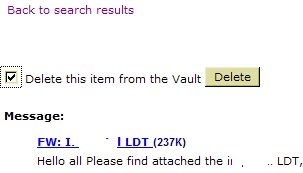
Mark the squre, then click "Delete".
4.
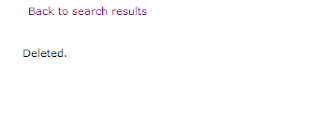
You will see "Deleted" as below, then you can click "back to search results, start next one.
1 comment:
It is very uesful.
Post a Comment